What is a web portal? (Update 2025)
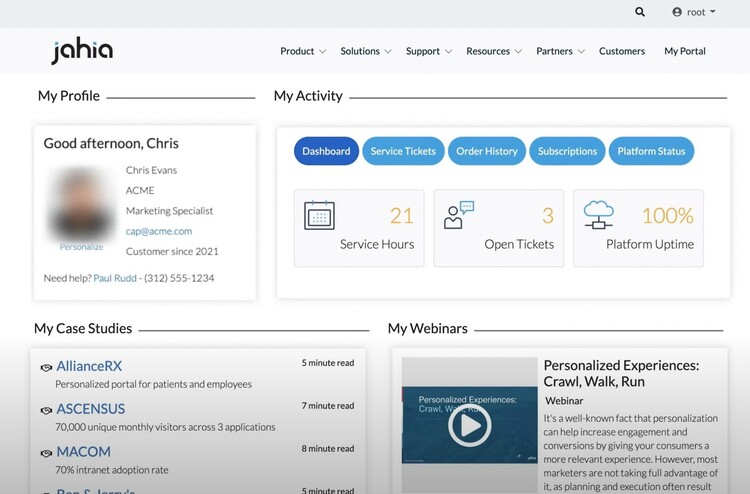
From the Intranet to the extranet, the web portal has established itself as a leading online tool for companies in all sectors. But it's not always easy to define exactly what this term means, especially as the use of this type of platform has evolved. In particular, the key differences between a website and a web portal can remain abstract. So what do we mean when we talk about a digital portal? What are the characteristics of a modern interface? What portal solution can be used to build it? We propose to explore all these questions, to understand both the user experience approach and the more technical aspects.
Download our decision tree to find the best solution for your web portal project
In this article :
I. What is a portal site? The concept of web portal in IT
- A brief history: from portlet to web portal
- What is the definition of a web portal in 2025?
- What are the key differences between a portal and a website?
- Examples of web portals
II. How do you create a web portal?
- How do you create a web portal? Key stages in building a web portal from A to Z
- Which solution to choose for building a portal: CMS, specific development or DXP?
➔ CMS, a portal like no other
➔ The option of specific portal development
➔ DXP: the best customizable web portal solution?
> What is a DXP?
> Offering a personalized web portal for every user
> Some concrete examples of personalized web portals
III. Modern portal features and associated DXP functionalities
- Authentication and SSO
- Content management
- Content aggregation
- Components with business logic: external integrations
- Federated search
- Customization
- Bonus point for architects and IT managers: API extension
I. What is a portal site? The concept of web portal in IT
A brief history: from portlet to web portal (or internet portal)
The idea of portlets was born out of the notion of servlets. Servlets were Java classes that could process a request for an URL and output the full-page HTML in response. As it quickly became impossible to properly manage HTML in Java code directly, Java Server Pages (JSPs) were introduced to provide a better HTML templating experience.
The Java Portlet API was an attempt to standardize the framework for building portlet applications, that would generate fragments of HTML that could then be aggregated into a web page. They could also be integrated with authentication, making it possible to use single sign-on across multiple backend applications exposed through portlets.
Unfortunately, the portlet API standard was slow to evolve, and also very slowly implemented by significant application vendors. Because of this, portlets were very limited in capabilities, and quickly the need for inter-portlet communication became a way for application server vendors to differentiate themselves and compete. However, this meant that portlets built for one app server with their custom extensions were not compatible with another server, making the vision of being able to build “portlet app stores” that are independent of the underlying technology just a pipe dream.
At the same time, CMS vendors such as Jahia started implementing portal features (such as Apache Pluto) into their solutions, and this proved much more interesting integration capabilities than doing the opposite, integrating CMS into portal software. However, the complexity of adequately building portlets vs using JSPs and custom actions proved again that the standard API was in trouble.
Nowadays, React applications interacting with REST or GraphQL APIs have completely replaced the need for portlets. Also, multiple technology stacks can be used and integrated to make it possible to deliver final solutions without having to change over to a specific stack completely. The great leveler becomes the API at the center of the solution, and this can even be either a REST or GraphQL API, or both!
What is the definition of a web portal in 2025?
There can be different and very confusing definitions of a portal, so it is essential to define clearly what a portal means. Portals have existed since the beginning of the World Wide Web. One of the first popular ones was called Yahoo!, born in the United States, and consisted of manually managed lists of links to resources on the web. According to the “Merriam-Webster” dictionary, a portal is “a website serving as a guide or point of entry to the World Wide Web and usually including a search engine or a collection of links to other sites arranged especially by topic”. Since then integration technology has evolved quite significantly and portals have evolved from a list of links to full-blown complex pages that regroup multiple applications, content, and data under a front page (and possible sub-pages).
So web portals are not standard websites. A modern definition of a portal is something like this: a website that aggregates all the information and applications a user might need and that presents him with quick ways to search, read content, or access applications.
Web portals can be used for a variety of purposes. Among the most common are :
- Government portals for public services,
- corporate intranets or extranets,
- supplier portals,
- ecommerce portals,
- customer portals (client portal),
- customer support centers.
These use cases are far from exhaustive, and new ways of exploiting portal technologies are constantly emerging.
What are the key differences between a portal and a website?
A standard website provides text and media content, accessible to all via a URL. Companies use them to present their activities, products and services. It can be a showcase site, an e-commerce site or a blog, for example.
A portal is a special category of website whose purpose is to bring together digital content, applications and services relating to a theme or useful to a community (employees, customers, partners, etc.). For internal users (employees), this portal is sometimes referred to as an "intranet". For external users (partners, suppliers, customers, etc.), it is sometimes referred to as an extranet. In either case, users are generally required to identify themselves in order to access resources, which may be exclusive content or come from other sites.
In addition, the portal has an interactive vocation: users often benefit from online tools, such as a rate simulator, and can communicate with the company via a messaging system. The portal can also be collaborative, offering the opportunity to exchange views with other users via a forum.
In short, there are a number of key features that differentiate a portal from a standard website, but the boundary between the two remains blurred. For example, not all portals require user identification, while some websites do allow users to create a personal account.
Examples of web portals
Digital portals have become an essential part of everyone's daily life. Insurance, automotive, health: all activities are concerned. You've probably already experienced the online services offered on these examples of portals.
3 common types of online portals
- Internet and cell phone operator portals (ecommerce portals): manage subscriptions, view bills, access technical product documentation and FAQs, contact support, most of the time with self-service options.
- Public administration portals (government portals): store health information, simulate benefits, file income tax returns, pay taxes and fines online.
- Energy supplier portals (client portal): consult energy consumption, simulate future consumption and associated prices, transmit statements online, manage subscriptions, make appointments.
What is the best example of web portal?
The Xerox platform dedicated to its leasing business is an interesting example of a portal for partners and customers, offering customized functionalities according to the user's profile. Available in Europe as well as in the United States, the extranet's access and services are differentiated according to the user's status. For example, in their personal space, partners can access a CRM and manage their contracts.
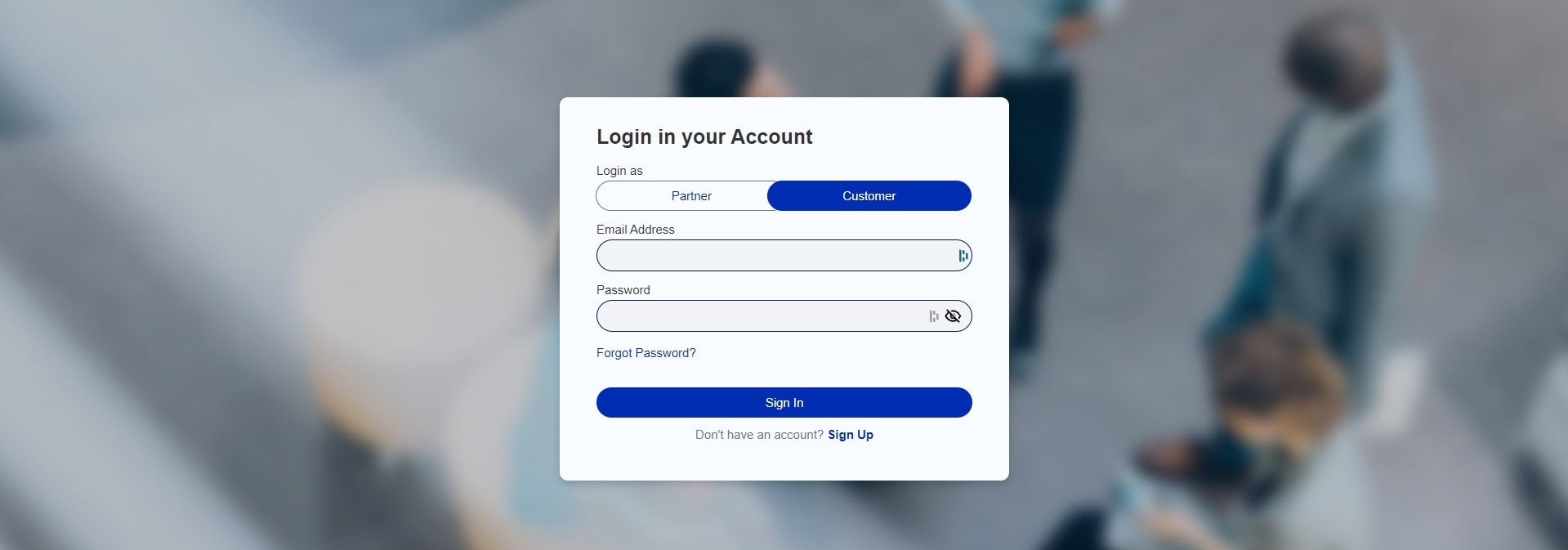
II. How do you create a web portal?
The CMS (Content Management System) is the best-known solution for creating and managing websites. But is it possible to use it to build a web portal? And what about the idea of developing a customized portal? We'll see that there's a more powerful tool better suited to the requirements of a modern portal: DXP (Digital Experience Platform). But before we even talk about the best solution for your intranet or extranet, it's important to have an overview of how to create a web portal.
Steps to create a web portal
Knowing how to create a web portal is essential for determining how much an in-house web portal will cost. Here are some of the steps involved in creating a web portal:
- Expression of needs
Clearly express your company's needs and analyze them to understand what the intranet portal must accomplish. To do this, strategic issues must be taken into account alongside technical constraints and operational needs. - Portal architecture and functionality design
Design a functional architecture by identifying the different sections and functionalities required to meet the defined needs. - Development of basic functionality and user interface
For basic functionalities such as user authentication and content management, you need to plan specific developments - or rely on a turnkey solution. Particular attention should be paid to providing a user-friendly interface. - Integrate existing tools and systems
Integrate existing tools and systems, such as project management or human resources software, for seamless use within the portal. - Testing and validation of the entire portal
Rigorously test every aspect of the portal to ensure that it functions correctly and meets corporate requirements - Implementation of security and data backup measures
With security precautions such as data encryption and two-factor authentication, protect sensitive information behind a robust system. - Training for users and technical staff
Organize training sessions for end users to familiarize them with the portal's functionalities, and ensure that technical staff are also trained to maintain it. - Deploying and putting the portal online
A detailed deployment plan should be drawn up, taking into account any minimum service interruptions, so that the portal goes online with the least possible friction. - Post-deployment monitoring
Post-deployment monitoring enables us to gather feedback from users, resolve any problems not identified during pre-production, and make ongoing improvements to the portal.
Depending on the solution you opt for (portal CMS, full development, DXP) and the resources you wish to mobilize in-house (dedicated development team, simple project management, delegation to an integrator, support by a digital agency), these steps will of course not all fall to you.
Which solution should you choose to build your online portal: CMS, custom development or DXP?
This is a recurring question among our customers who are looking to set up a portal, whether for the needs of their customers, employees, partners or suppliers. CMS (Wordpress, Drupal, Joomla...) is the most widely known solution, but is it sufficient to provide all the functionalities expected by your users? Specific development is also tempting, but do you have sufficient resources? As for the Digital Experience Platform, for many companies the definition of DXP isn't clear enough for this option to be considered seriously enough in portal projects. But we're going to remedy that!
The CMS, a portal platform like no other
Today's CMS offer a wide range of functions, but their main function is to create content and make it available to users. But when you create a web portal, that's exactly what you want to do. That and one or two other things.
Most people are familiar with entry-level CMS such as Drupal or WordPress, but enterprise CMS are often less well identified by the public. Yet they offer essential functionalities that everyday users quickly need, whether we're talking about internal users (content managers, marketers, developers) or end-users (customers, employees, suppliers, partners...).
For internal users of a web portal, these include support for a large number of sites and dozens of languages, advanced SEO optimizations, content delivery network (CDN) integrations, and many other options. These are all capabilities that are indispensable to today's corporate teams, especially those of the largest corporations.
For end-users, the portal differs from the classic website in a number of ways: access control, single sign-on (SSO), file transfer functionalities, profile-based spaces, enhanced data security... These are just some of the things you can do with a portal based on the Jahia CMS.
The option of custom portal development
Custom portal development offers total flexibility and unlimited integration capabilities.But it requires starting from scratch and creating everything yourself, without being able to rely on proven standards and methods.Such an approach implies greater technical resources, and a much higher level of risk at the creation stage.
The limits of specific development of customer portals, employee portals, supplier portals and so on, also apply to the life cycle of your platform.The advantage of relying on a CMS is that all content editing, modification and publication functionalities have been thought out, and it therefore offers a more complete and fluid working environment for business users (communication, marketing, copywriting, content manager...). To give an extreme - but not so rare - example, an "in-house" web portal can oblige any employee to open a ticket and require the action of developers for every content modification, even if this modification is just a comma.
DXP: the best customizable web portal solution?
Today's large companies have the means to offer richer experiences than those offered by traditional CMS. In particular, you can now offer content specific to each type of user, taking advantage of the data at your disposal to meet their expectations and needs even before they express them.The tool at your disposal for this has a name: the Digital Experience Platform (DXP). We'd like to take a moment to explain what this is, and why we believe that corporate web portals in all their forms - intranet (employee portals, customer portals, etc.) and extranet (partner portals, supplier portals, etc.) - are essential.
What is a DXP?
Digital Experience Platforms (DXPs) were born out of the need to integrate a large number of tools into a unified environment. Today, the classic digital toolkit consists of :
- one tool to manage the content of each web device (website, portal, application...), i.e. one interface per device;
- one or more tools to enable marketing teams to exploit the data generated by these web devices;
- complementary solutions for marketing management (Facebook, Google Analytics, Mailchimp...) and content production (translation, product library, streaming...);
- a customer data management (CRM) platform;
- a range of resource storage and resource sharing solutions (PIM, DAM, MAM, etc.).
Added to this, of course, are all the tools used by IT teams to develop modules, create page templates , maintain the network infrastructure... The DXP attempts to meet all these challenges in a single, unified interface.
A DXP therefore combines a content management tool (CMS) and a customer data consolidation tool (Customer Data Platform - CDP), and can be connected to all the tools needed to manage a web portal or website. In other words, you'll find in a DXP, in addition to the classic functionalities of a CMS :
- Integrations - These contain all the functionalities that facilitate the incorporation of enterprise applications, digital asset management (DAM) systems, product information management (PIM) systems, federated search, customer relationship management (CRM) systems and marketing automation.
- A "data" component - This contains functionalities from the world of customer data platforms (CDP), including customer databases, segmentation and scoring, analytics and personalization and A/B testing functionalities, which take advantage of all this.
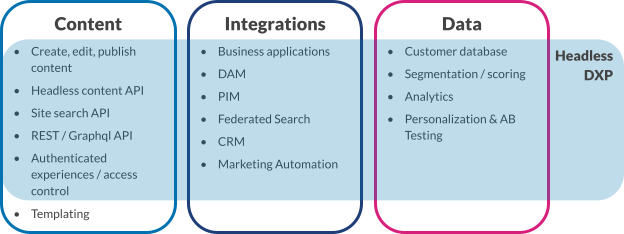
A personalized web portal for every user
The strength of a Digital Experience Platform lies in its ability to offer personalized interfaces to each of your users , based on the data you have about them. This personalization can be based on your internal data, supplemented by data supplied by third-party services. From AB Testing to profile-based display, the more data you have, the further you can push the personalization cursor.
The context of a web portal is probably one of the most propitious for personalization, since you already have a great deal of data on your users. All you need to do is identify the data that will enable you to create personalized scenarios that will bring value to your customers.
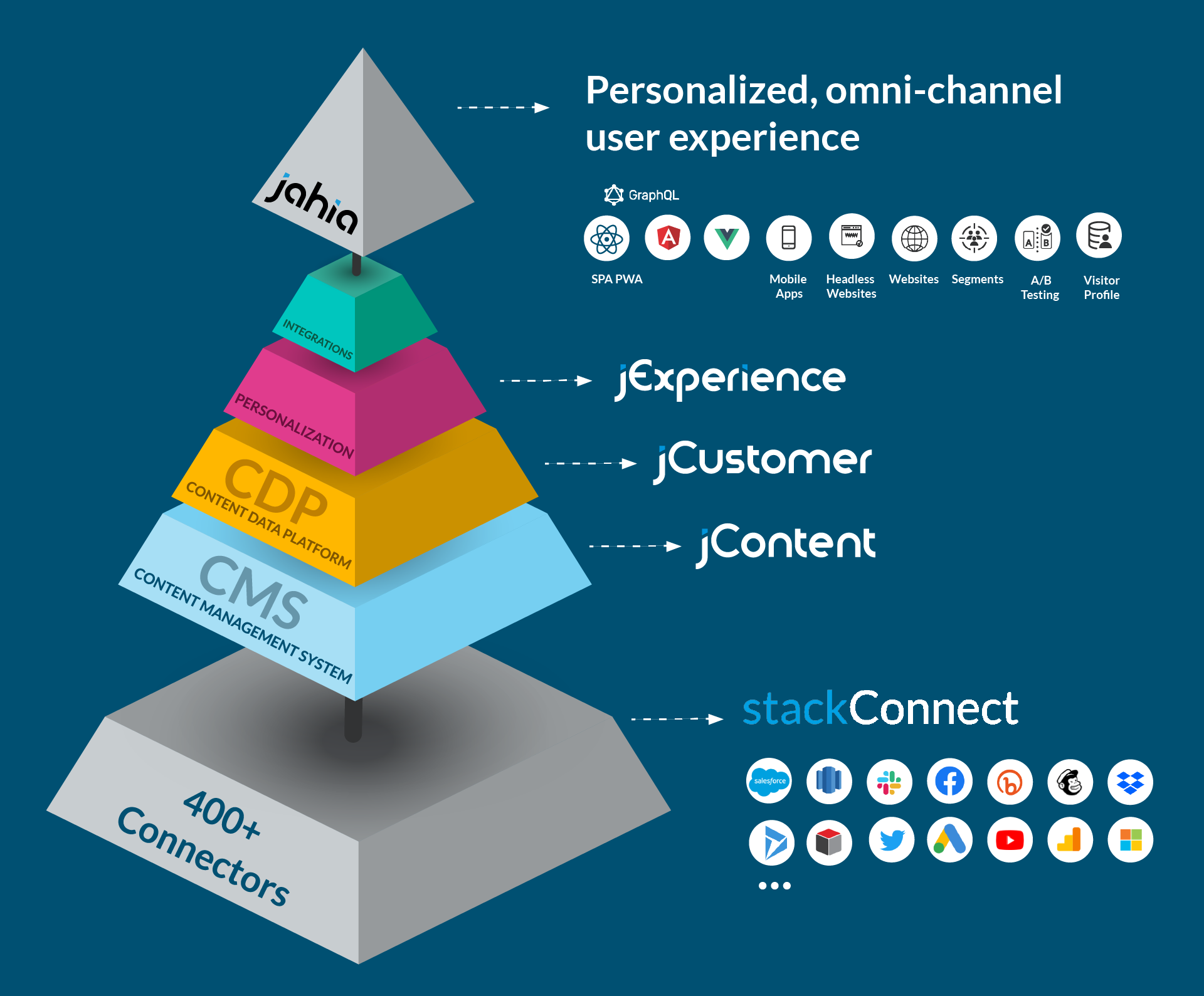
Here are the typical data you would typically hold in a web portal, and which you can use to deploy customization on your Intranet or Extranet:
Employee portal
- Personal data: Surname, first name, date of birth, home address, social security number.
- Contact data: Email address, telephone number.
- Professional Data: Position, department, direct manager, career history within the company.
- Login Data: Username, password, login history.
- Performance and Objectives Data: Performance evaluations, objectives set and achieved.
Supplier Portal
- Company Information: Name, address, SIRET number.
- Contact Data: Names and contact details of key people.
- Login Data: Login IDs, access history.
- Transaction History: Orders placed, volumes, payment terms.
- Shared Documents: Contracts, purchase orders, invoices.
Partner Portal
- Company information: Name, address, business description.
- Contact Data: Names, emails, phone numbers of main contacts.
- Connection Data: Login details, access history.
- Transaction History: Orders placed, volumes, payment terms.
- Shared documents: Contracts, purchase orders, invoices.
-
Partner Portal
- Company information: Name, address, business description.
- Contact Data: Names, emails, phone numbers of main contacts.
- Login Data: User IDs and passwords, activity history.
- Sales Information: Details of partnership agreements, information on joint sales, catalogs of shared products/services.
- Training and Support Resources: Access to product/service training resources, marketing materials, FAQs.
Customer Portal (client portals)
- Personal Information: Last name, first name, date of birth.
- Contact Data: Postal address, email, telephone number.
- Preferences and Interests: Purchase history, product/service preferences, browsing history.
- Login Data: Username, password, communication preferences.
- Feedback and Support: Support request history, product/service feedback.
Some concrete examples of personalized web portals (several types of portals)
With a DXP, you can create Intranets and other corporate web portals that optimize your visitors' experience by using personalization, and that aggregate various services and integrations. These websites are excellent for driving conversion and customer satisfaction, far beyond what a traditional CMS was able to offer, but the issues that a DXP addresses in the context of a web portal are even richer. Here are a few concrete examples of what can be achieved in terms of personalization.
| Type of web portal | Data for personalization | Possible personalization objectives within a DXP |
|---|---|---|
| Employee portal | Communication preferences, training modules followed, articles read, internal commitments | Offer adapted content and training, improve internal commitment and communication |
| Supplier portal | Purchasing preferences, transaction history, product feedback | Optimize offers, manage inventory and improve supplier relations |
| Partner portal | Product/service interests, event participation, forum contributions | Personalize partner programs and strengthen commitment with resource sharing |
| Customer Portal or Client portal | Purchase history, product/service preferences, reviews, customer service interactions | Personalize the shopping experience, recommend products and improve support |
| Educational portals | Courses attended, results, pedagogical interests, forum participation | Adapt learning paths and encourage community participation |
| Health Portals | Health information, medical history, appointment scheduling preferences, interactions with healthcare professionals | Personalize care paths and enhance the patient experience |
| Community portals | Centers of interest, participation in discussions, shared content |
Strengthen community involvement, keep members up to date with personalized event calendars and personalize the user experience |
This personalization capability complements key portal functionalities such as authentication. Thanks to DXP, the web portal user experience can therefore include personalization, SSO, A/B testing, federated search and much more. Find out more about all these essential features of a modern portal in the next section!
III. Portal features of a modern intranet or extranet, associated with a DXP
In this section, we take a look at the essential components of a portal. Combined together they help deliver modern portal functionalities.
Authentication, SSO live roles
Because of the nature of portals: giving access to specific information and services to a specific user, authentication management has great importance in portal use cases.
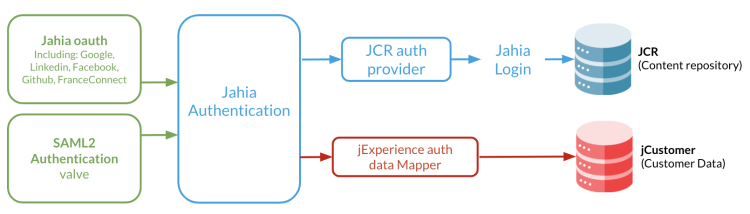
A central component of the portal has always been single-sign-on authentication and its capability to recognize users across multiple different systems and to deliver excellent authenticated experiences. A good portal solution will offer support for multiple SSO technologies such as SAML, LDAP, or OAuth.
Using these technologies enables portal developers to offer a seamless experience to portal users across a wide variety of backend systems, as well as unifying experiences through personalization as well as A/B testing technologies.
Editorial content in your portal web pages
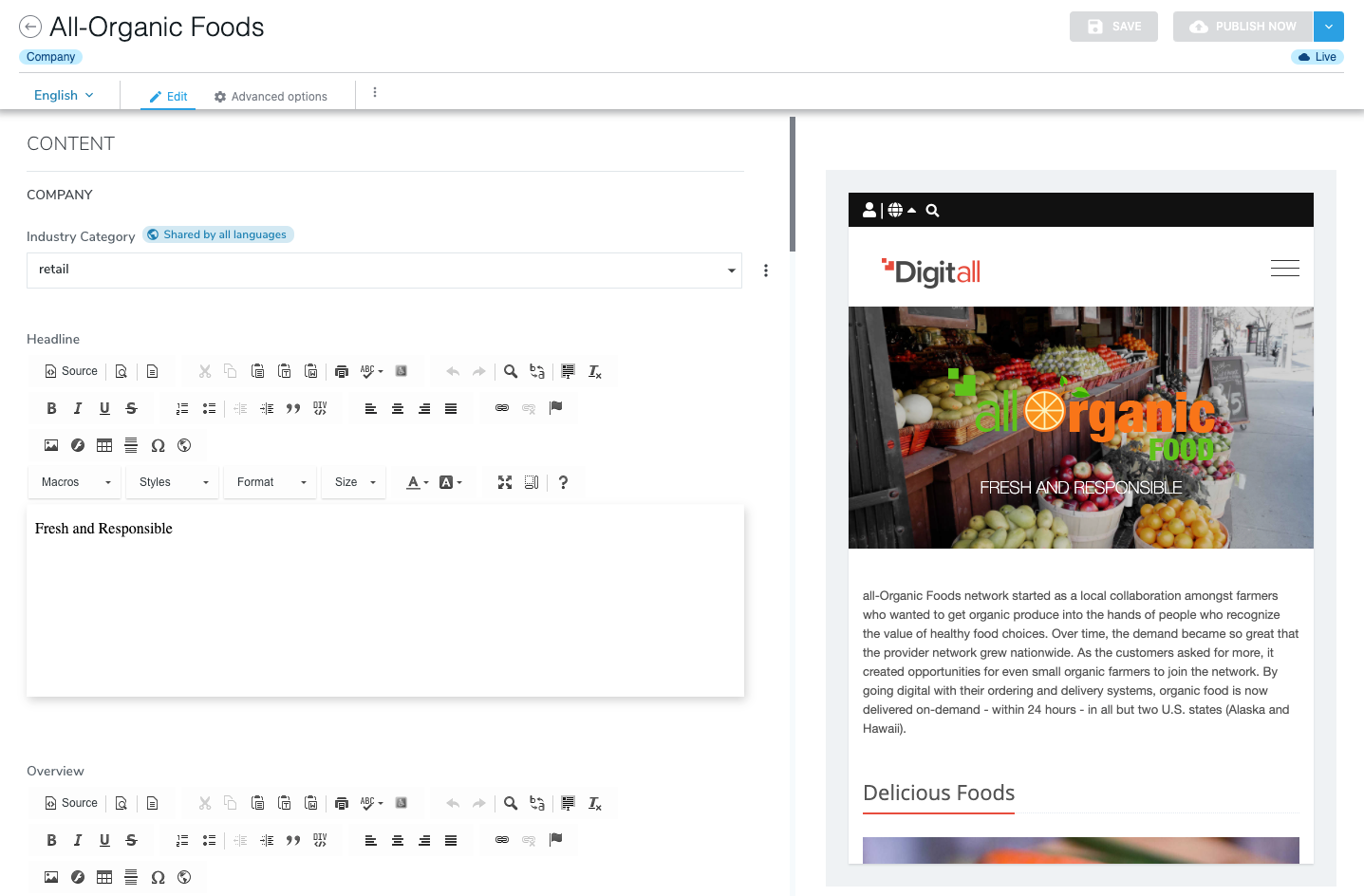
A modern portal will also allow for direct integration of editorial content, usually coming from a CMS (embedded or not). This will make it possible to augment the experience of users by providing information that may explain some parts of the portal, present new features, present training material, etc. Combined with personalization, editorial content can be a very important part of portal users' experience. Some portals might include very basic ways of managing editorial content, while others may leverage a DXP or CMS to offer a more complete set of features. The high-end solutions will fully integrate the DXP or CMS into the portal solution to offer a seamless editing and publishing experience.
Aggregation of sources of content
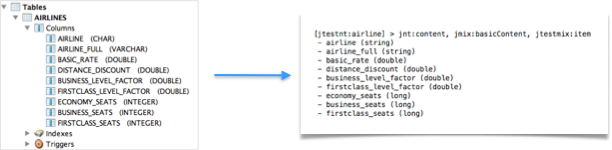
Portals enable the aggregation of various sources of content, be they static or dynamic. Using a DXP’s integration possibilities will make it possible to surface data coming from all kinds of source be it a customer relationship management system (CRM), an electronic data management system (EDM), a enterprise resource planning system (ERP), a supply chain and manufacturing system (SCP), customer data platforms (CDP) and many more. The portal will make it possible for end-users to regroup all the information in a single screen, making it easy for them to monitor or make decisions based on the information presented in the portal.
Components with custom logic - external integrations
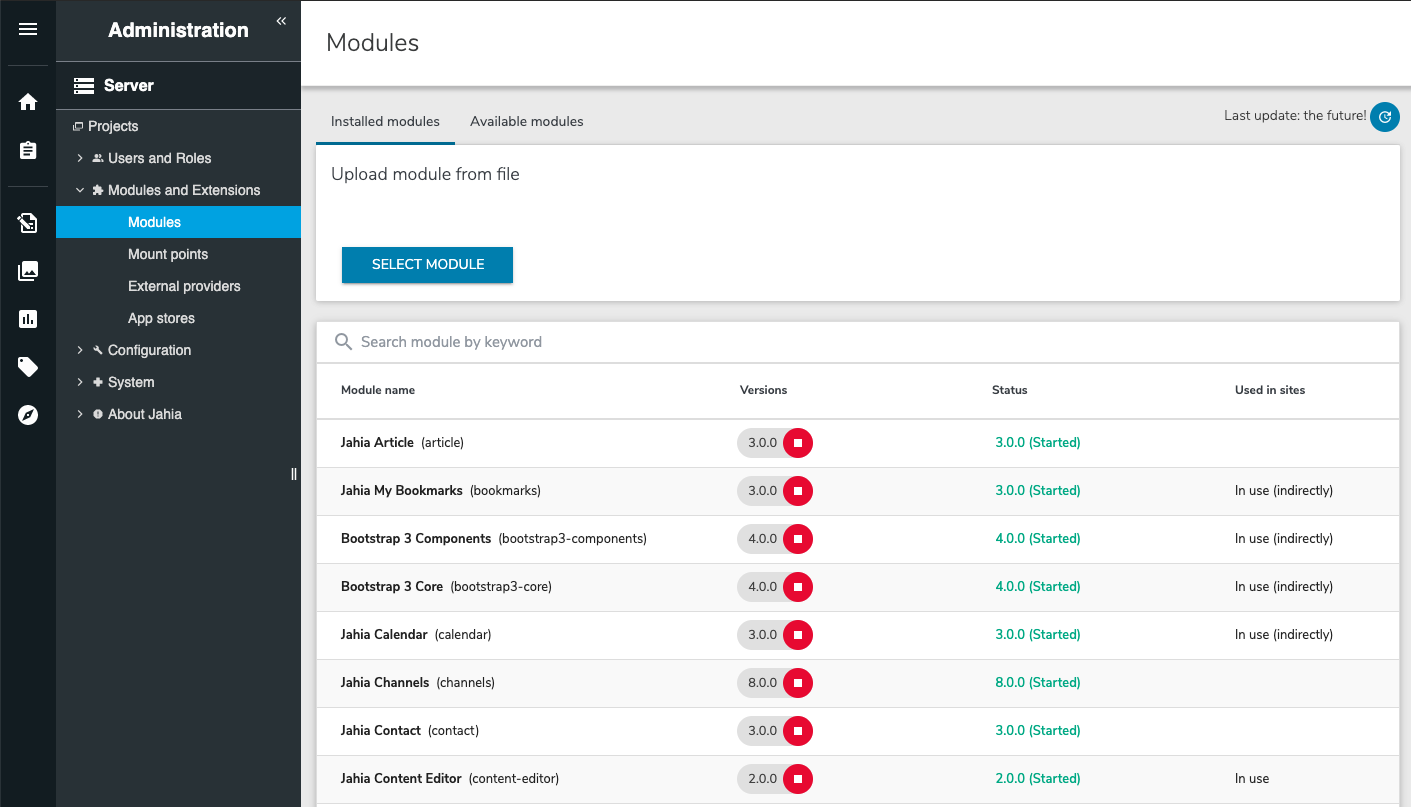
A portal will allow for the development of components that integrate their own business logic, enabling more powerful integrations with external systems. These components should also ideally be easy to develop, test and deploy to make integrators more productive and able to answer customer requests faster. These components should also be built using modern frameworks such as React, Next.JS, and GraphQL. All of these components should be able to easily work with all the features of the portal (SSO, federated search) to leverage the whole platform and should also be able to augment the overall functionality. For example, a custom component that is integrating with a legacy content repository (using CMIS for example), should be able to integrate with the search and content selection UI as well as the publishing, access control, and authentication functions.
API extension
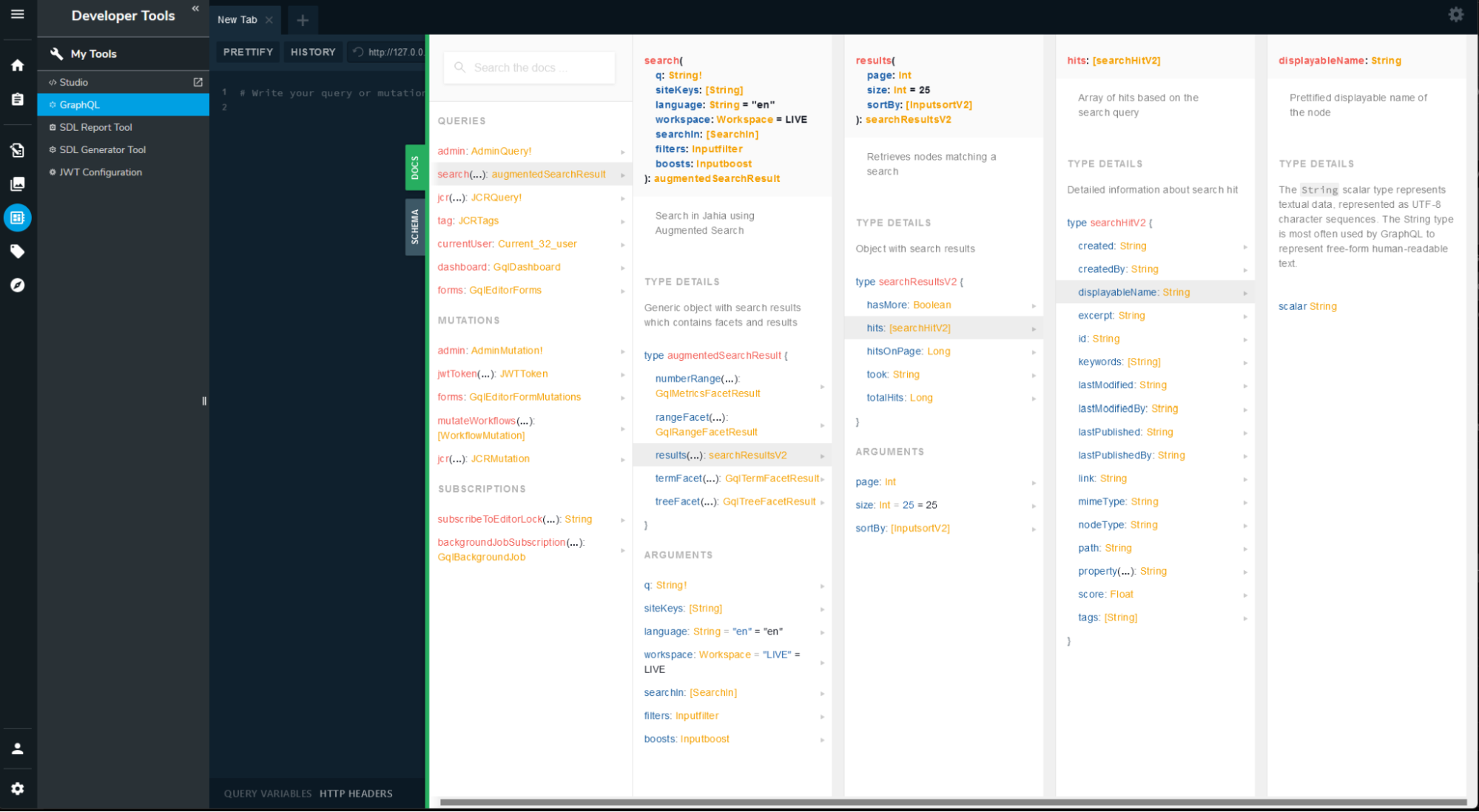
A portal may expose information through a UI, but it may also expose and use APIs to do so. A portal will usually connect to APIs to retrieve, search and manage the information coming from other systems, and re-expose it in an aggregated way through its own API, making it easier for example to offer services such as a federated search API. Also, the portal may allow integrators to directly extend the portal API to deliver more aggregated services, offering solutions similar to what API Gateways might do.
Federated search
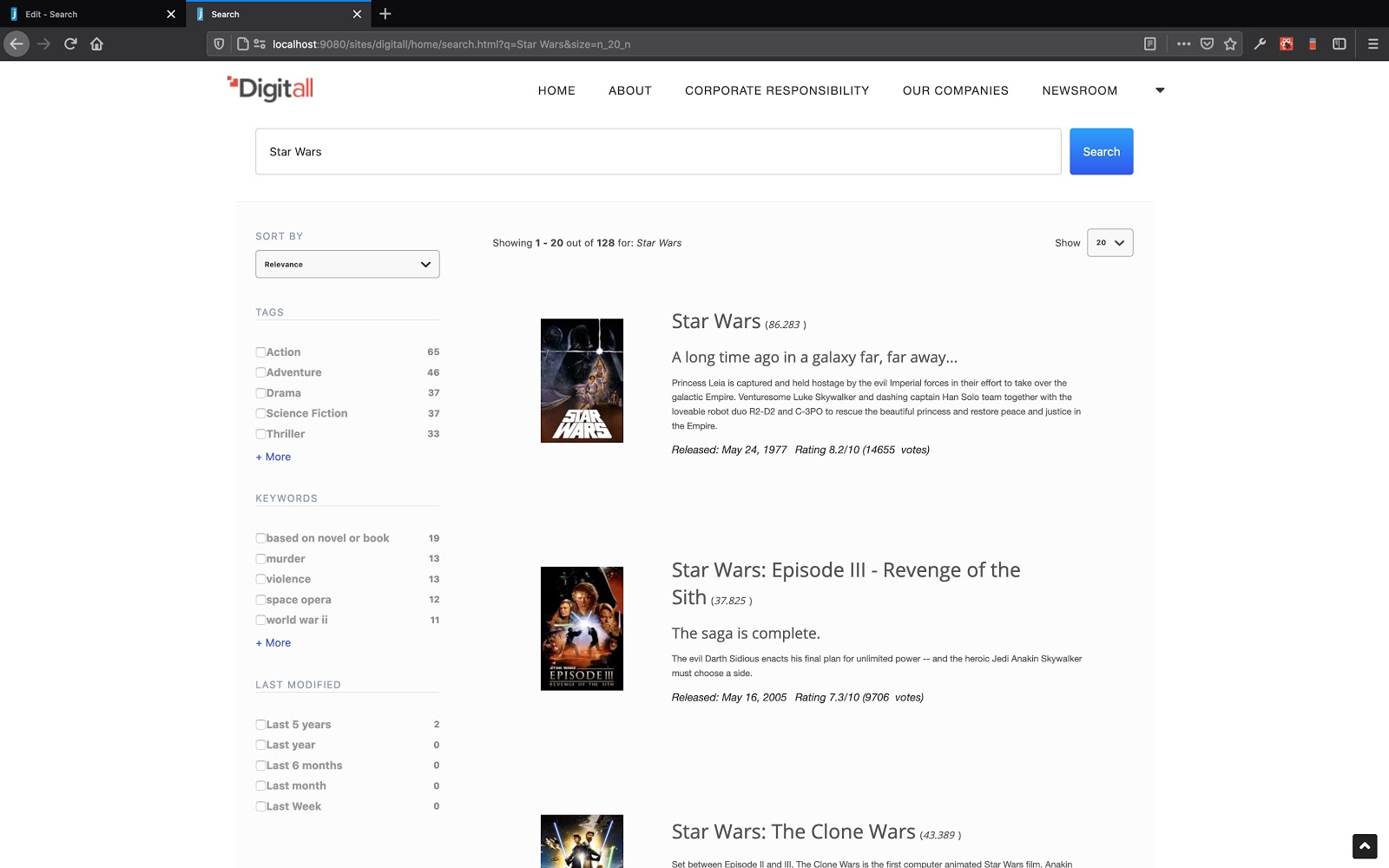
Federated search makes it possible to aggregate the information from multiple sources into a single search user experience. Using a single query interface, users can search through a huge set of diverse datasets. This makes a lot of sense to be surfaced in portals, making it seamless to query for complicated information in a simple way.
Personalization
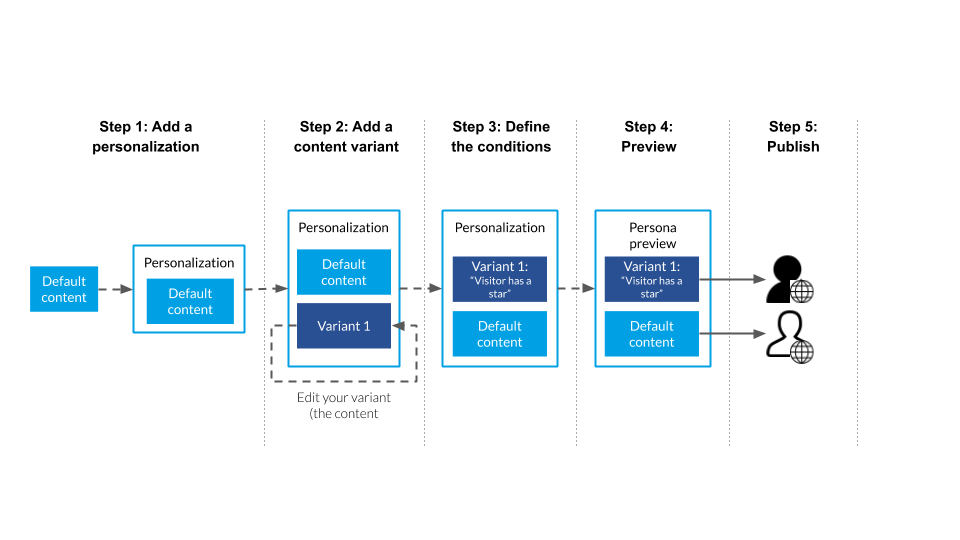
A portal should always contain some level of personalization, especially when combined with single sign-on (SSO). Having recognized users makes it possible to extract more relevant data for the current user, for example retrieving a list of current customers from a CRM that the user is responsible for managing, or presenting HR data. Depending of your user's location (specific state or town in the United States, other countries, etc.), you might also want to show differentiated interfaces to meet their needs. Each integrated application can use the portal context to surface features, content, and data that are more relevant to the user.
Advanced portals might push personalization even further, modifying the list of applications and editorial content being presented based on behavioral patterns of users, localization, or other criteria such as achieved goals. A/B testing might also be very interesting to factor in to test different portal experiences and figure out which are most effective for the portal users.
Modern UI on top of legacy apps / optimized digital experiences
One of the nice things about building portals in 2025 is that it enables integrators to build modern UIs using technologies such as React, Angular, and Vue for legacy systems. The tourism industry is a very good example of that, where a lot of legacy systems have really old and outdated UIs, that can simply be re-exposed as REST or GraphQL services and then consumed by modern UIs. Building a new portal is then mostly consisting of putting everything together into a coherent web experience that can scale from the desktop to the mobile screens while providing far superior user-friendliness than what the legacy systems offered.
It is for example amazing that you can use very modern UIs to reserve a rental car, and when you arrive to pick it up the clerks are still using ASCII terminals and dot matrix printers. All of this is now integrated and also allows for the different components to evolve separately, keeping the APIs stable.
Having these legacy components exposed as modern APIs also makes it possible to automate the testing of these interfaces, resulting in better visibility of overall solution quality.
Jahia DXP as a portal solution
As you can see the requirements for a modern portal can be quite complex, as well as quite demanding. It makes a lot of sense to build portal solutions using DXPs, as they are flexible platforms that deliver most of what is needed out of the box. In DXPs you can either select composable DXPs, where all the work of the integration of the features is left to integrators or open DXPs that will provide a fully pre-integrated solution. Jahia is part of the second category, but it doesn’t sacrifice this integration for flexibility, as it is possible to customize a lot of the interactions between the systems, especially on the CDP side where it is based on a fully open-source solution (Apache Unomi).
Jahia is therefore a perfect solution for building portals. If you’re interested in learning more, here are a few resources:


.jpg?t=w540)