Global accessibility: design tips to make all your websites compliant
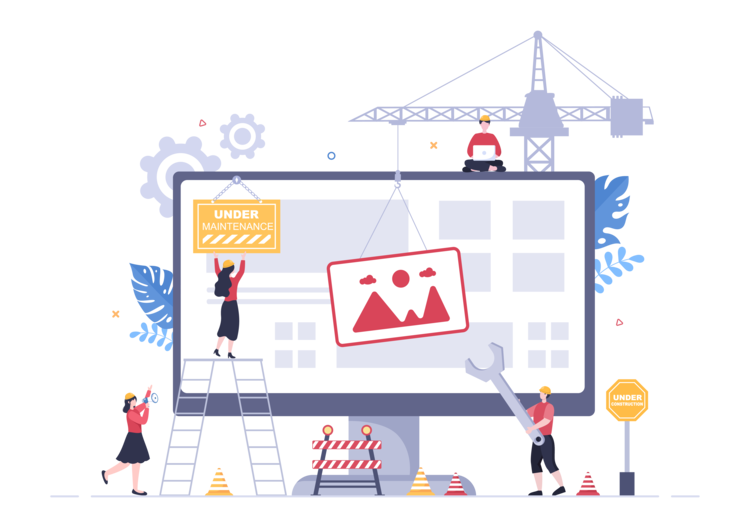
Web design for accessibility must follow a number of rules, some of which are in line with eco-design best practices. We've outlined some of these in an article on Accessibility and web design.
Things get complicated when you have to consider the accessibility of several websites, rather than just one. This is a major issue for many institutions around the world, since web accessibility has been recognized as a public service issue. Particularly since large institutions often manage several websites, each one being subject to the same accessibility requirements, not just the main one.
As web accessibility regulations develop around the world, all structures, whether public or private, must now consider global compliance. In this context, it's becoming essential to plan accessibility right from the design stage.
Here are 4 features and functionalities you should look for in your CMS to make your task easier:
- Content-independent code,
- Inheritance system,
- Alternative rendering mechanisms,
- Interconnection with third-party tools.
Content-independent code
The architecture of your content has a major impact on the ease with which you can make several websites accessible at once. Or at least improve a few important technical points.
When, in a CMS, the technical code is strictly separated from the content, this means that you don't manipulate HTML code contributing to your back office. This allows developers to implement good accessibility practices without reworking each page individually.
Example of benefits of content-independent code for accessible web design
An organization managing numerous institutional sites (e.g. university, local authority) needs to apply the same accessibility standards to all pages (ARIA tags, title structure, contrasts, etc.).By separating the code (templates, components) from the content (text, images), developers can correct an accessibility error or add an enhancement to all sites without affecting the content produced locally by contributors.
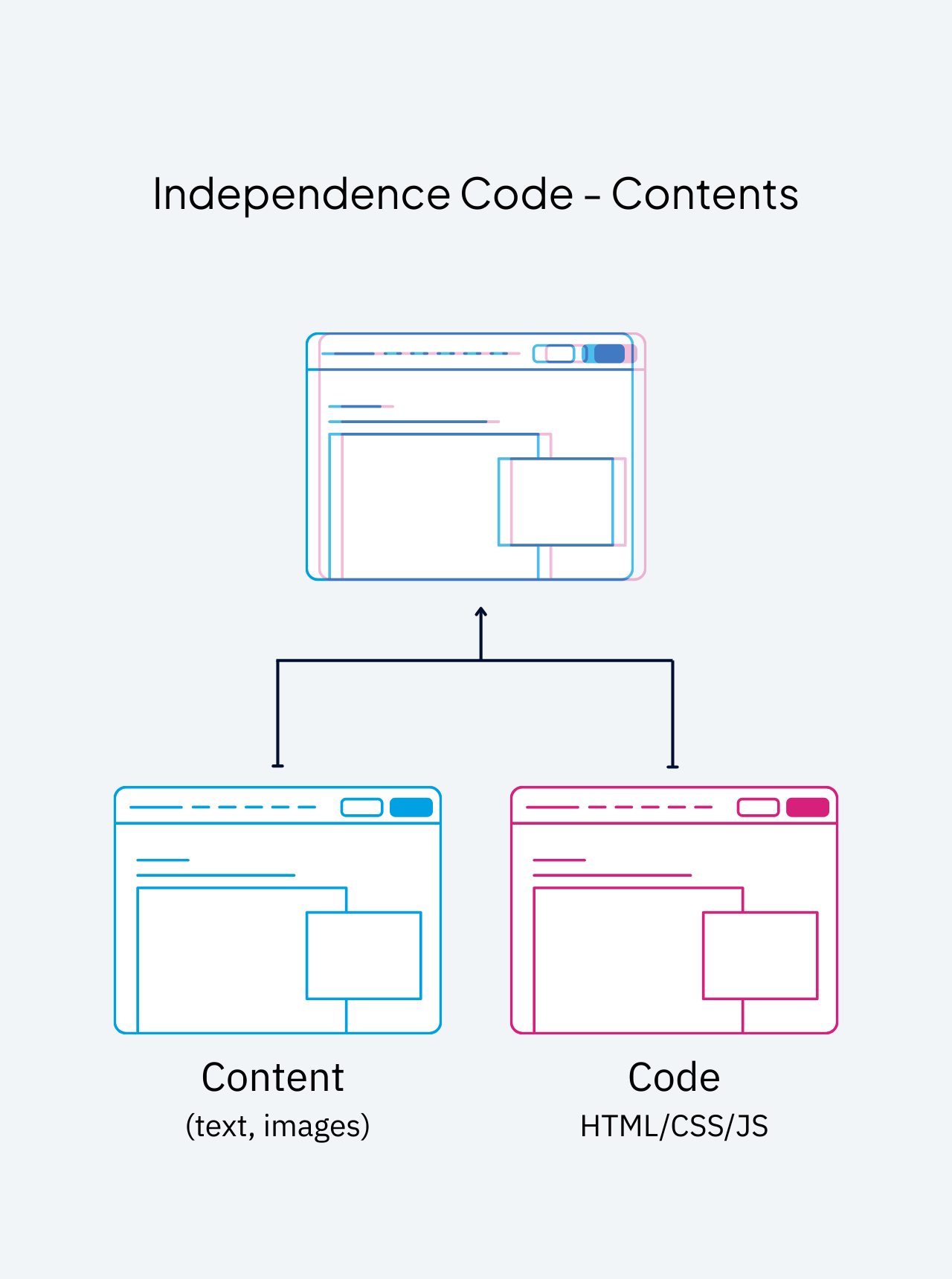
An inheritance system
The inheritance system enables rules to be defined for certain types of component or certain categories of page. This is a real time-saver if you want to add fields useful for accessibility to a range of content types, or to components (forms, for example), all at once.
Example of benefit of an inheritance system for designing accessible websites
A multisite company wants to ensure that all its forms (contact, recruitment, support, etc.) are compliant: explicit labels, keyboard focus, required fields indicated, etc. Thanks to an inheritance system in its CMS, it can automatically apply the same constraints or attributes to all derived components, without having to modify each form one by one.
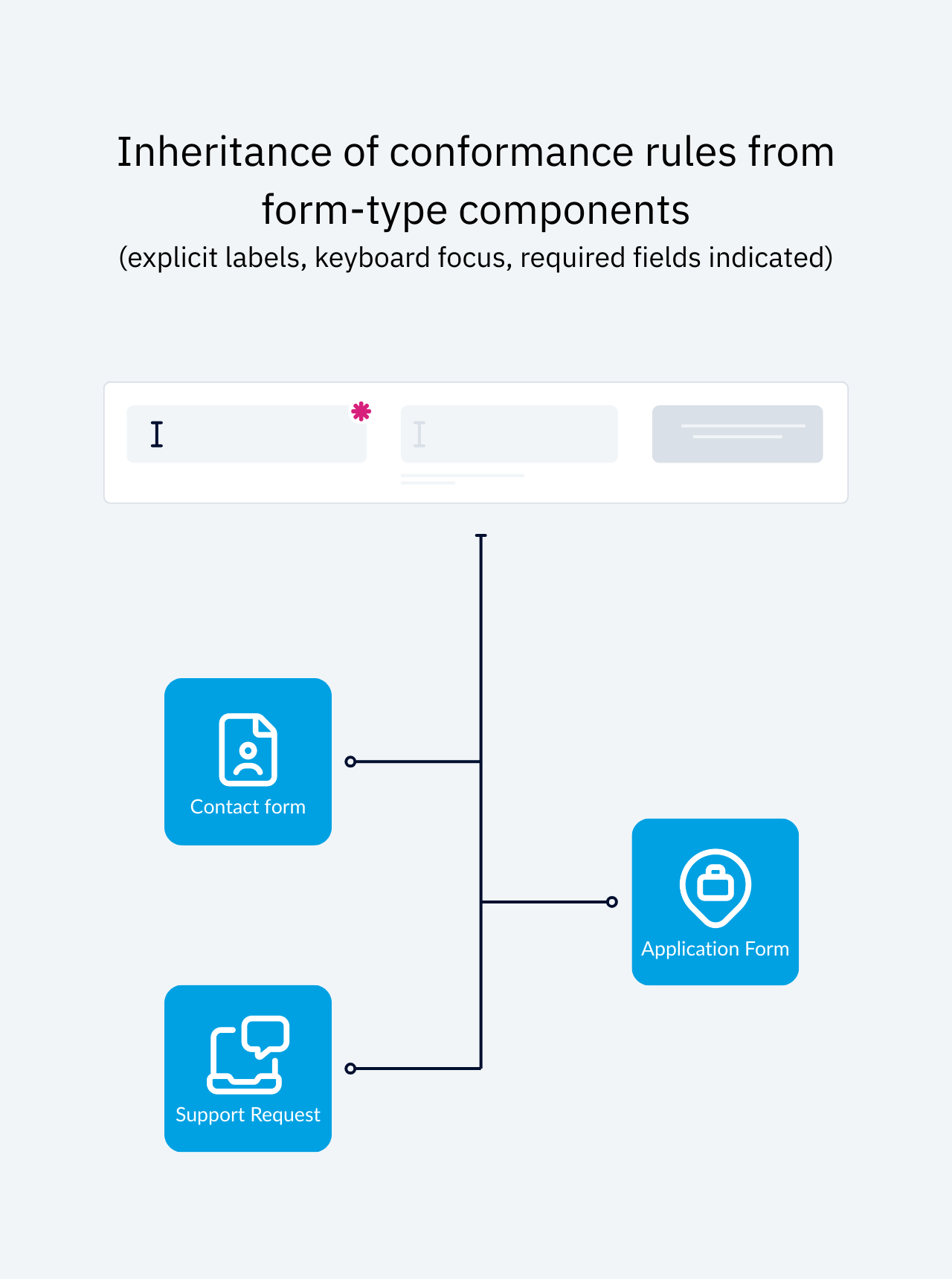
Alternative rendering mechanisms
With Jahia, you can define different views (scripts) to display the same content. So, for example, you can define one or more accessible views on your websites, rather than completely redesigning your websites solely for accessibility reasons.
This feature is particularly useful when it's technically impossible to make your HTML or CSS design compliant.
Of course, the ideal is for your websites to be natively accessible, so that you don't have to maintain alternative versions.
Example of benefit of an alternative rendering mechanism for accessible web design
A temporary event website has been created in a hurry, with a design that is not very accessible (animations that cannot be deactivated, mouse-only navigation, etc.). With alternative views, it is possible to offer a streamlined, accessible version of this site, reusing the same content, all without heavy graphic redesign or editorial overload.
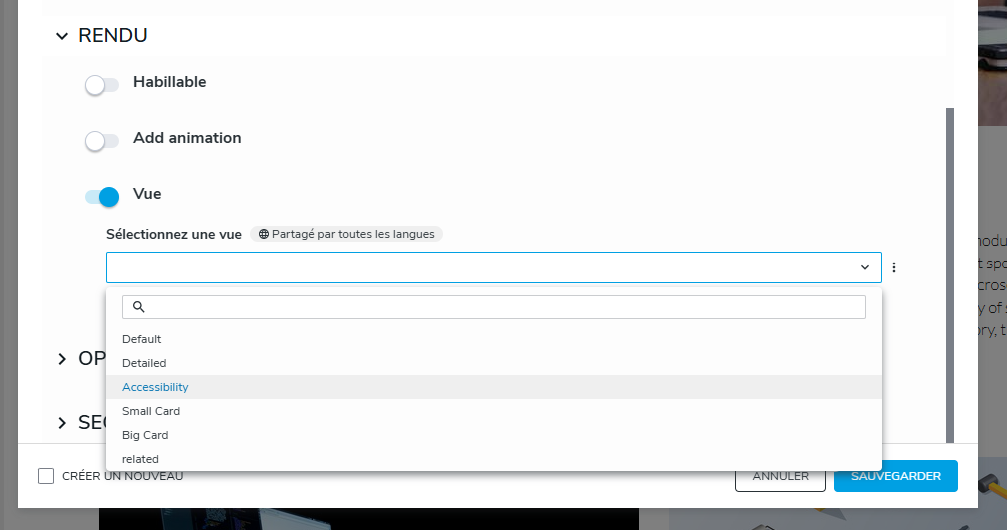
Interconnection with third-party tools
Integrating third-party solutions can greatly simplify compliance work. On Jahia, for example, you can easily install solutions such as SiteImprove, which analyzes your pages, gives you a web accessibility score, and recommends improvements.
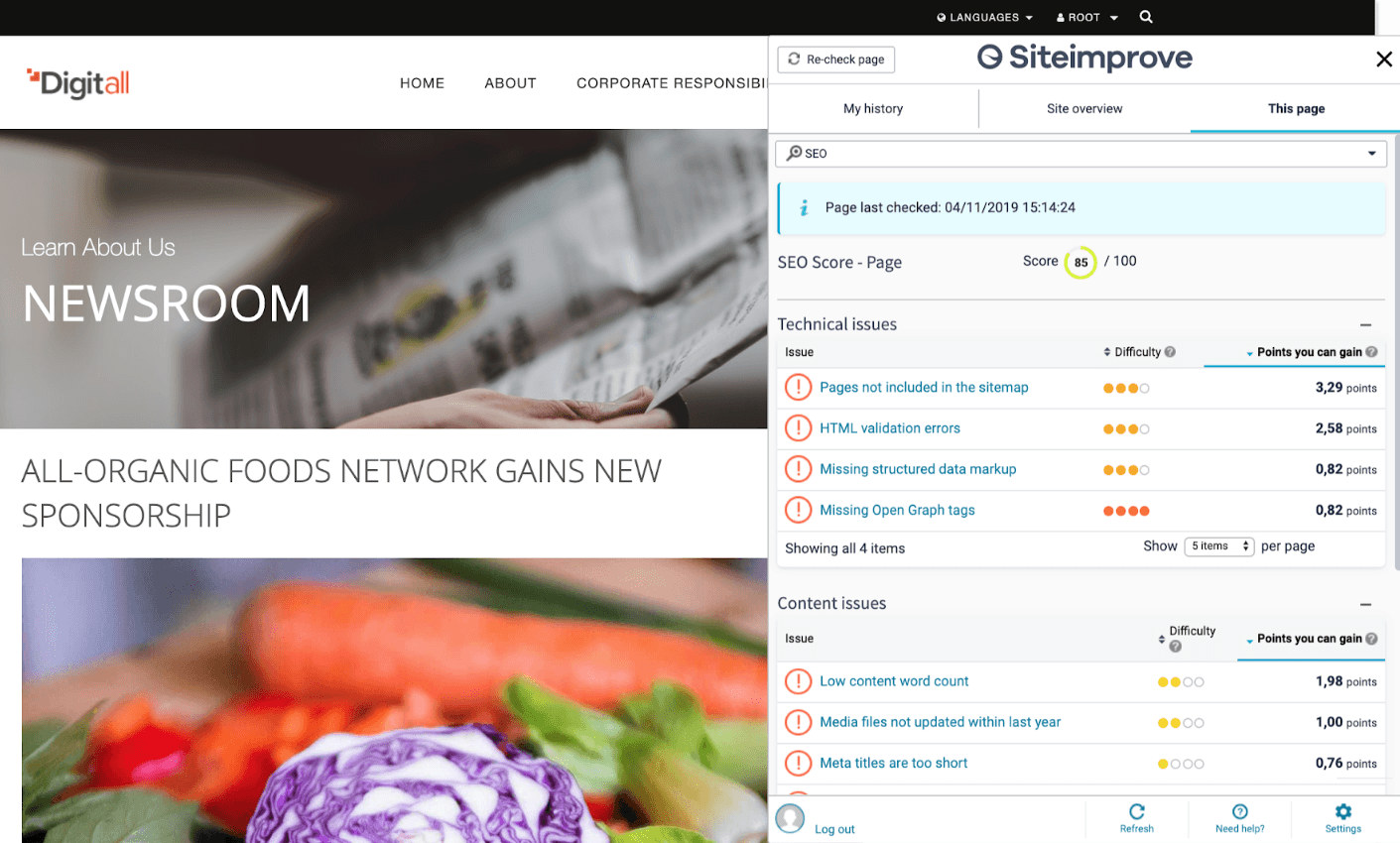
Note that RGAA compliance requires you to work directly on the source code of web sites and applications, or even to develop them in a natively accessible way. Tools such as Facil'iti or the Accessi+ widget, which only act on the CSS styles of sites, are not sufficient on their own to achieve compliance.
Assistance tools can improve browsing comfort for certain vulnerable users, and complement accessibility efforts.
Tools based on generative AI can also save considerable time in content compliance. The most obvious example is the use of AI to obtain bulk image descriptions, which can then be automatically inserted into ALT fields.
Example of benefits of interconnection with third-party tools for the design of accessible websites
A company present in several countries has to monitor the compliance of dozens of local sites, each with its own content and contributors. By interconnecting its CMS with analysis tools like SiteImprove, it can centralize audits, detect the most frequent problems (images without ALT, missing H1 tags, etc.), and distribute recommendations to local teams.
Design advice for localized accessible websites
When you operate in several countries, both inside and outside the EU, regulations may overlap, with different requirements. In such cases, companies must comply with local regulations. For example, in France, a company with sales of €250 million or more must comply with the RGAA, including a multi-year plan, an action plan and awareness-raising initiatives. "Simple" WCAG compliance is not enough.
Useful clarification: it is possible to pool certain audits between European countries if the legal framework allows, provided that the content, structure and components of the sites are identical, and that only the language varies.


