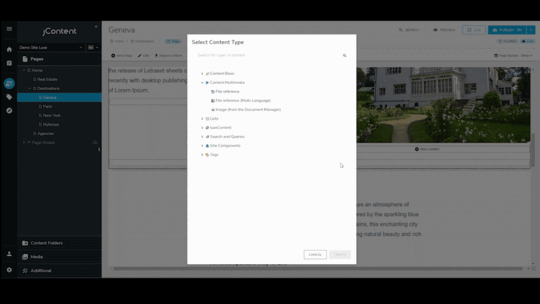Extending Jahia's REST API with Spring annotated controllers
Jahia’s REST API gives you access and control over the full contents of the JCR repository, and since almost everything in Jahia is stored in the repository, you can perform a lot of different operations using the basic REST API. But what if you want to go further, access something that is either not exposed through the basic API or maybe even expose your own services or back-end services using a REST API deployed in Jahia ? In this post I’ll show you how to achieve this using Spring annotated controllers, which are supported since Jahia 6.6.1.7 (it is also possible to use them in earlier versions but it requires modifying the configuration of the URLRewriteService, whereas in Jahia 6.6.1.7+ it works out of the box).
Before going any further, I’d like to talk about the benefits of Spring annotated controllers. The best way to illustrate this is to first look at a piece of code, specifically a bean with Spring annotations. The first annotation is on the class itself, simply indicating that the class is a Spring controller:
@Controller
public class ExampleController {
This is all that is needed for Spring to recognize this class as a Spring MVC controller. Now let’s look at a method and its annotations:
@RequestMapping(method= RequestMethod.GET,value="/hello",headers="Accept=application/xml, application/json")
public @ResponseBody String getHello() {
return "Hello World !";
}
Despite the simple Java code, the annotations are almost longer than the code itself. However they do a great deal for you such as mapping the method to the /hello URL path (paths are relative to the main Spring servlet, which in Jahia is mapped at /cms, so the full path to the method will be /cms/hello), specifying to which accept headers of type XML and JSON the method will respond, and providing a response body in the corresponding format. The latter is a very powerful feature, since it means that you don’t have to bother with the output format at all, Spring will automatically serialize the result of the method into the format depending on what the incoming HTTP request Accept header has specified.
So in the above example, by accessing the following URL http://localhost:8080/cms/hello, you will get an answer that looks like this :
Hello World !
The only remaining thing that is needed for this bean to be properly wired is to declare it in our Jahia module as a Spring bean package that will be scanned for annotations. So we will add a applicationcontext-springmvc.xml file in our project in the src/main/resources/org/jahia/config directory, since these beans need to start at Jahia startup to be properly registered. Inside the XML Spring descriptor file we have the following code:
<?xml version="1.0" encoding="UTF-8"?>
<beans xmlns="http://www.springframework.org/schema/beans"
xmlns:context="http://www.springframework.org/schema/context"
xmlns:xsi="http://www.w3.org/2001/XMLSchema-instance"
xsi:schemaLocation="http://www.springframework.org/schema/beans
http://www.springframework.org/schema/beans/spring-beans-3.0.xsd
http://www.springframework.org/schema/context
http://www.springframework.org/schema/context/spring-context-3.0.xsd">
<context:component-scan base-package="org.jahia.modules.examples.springmvc"/>
<context:annotation-config/>
<bean class="org.springframework.web.servlet.mvc.annotation.DefaultAnnotationHandlerMapping">
<property name="order" value="0"/>
</bean>
<!-- Truncated for readability, but there is more in this file and it is important to use the complete file, please see the full source code -->
</beans>
Please note that this file has been truncated to only focus on the main important elements, but when testing or using as a basis for your own project you should use the file included in the full source code (see the bottom of the article for the URL to the source code).
The first XML tag, called context:component-scan, is used to specify the base-package where to start scanning for annotations and look for any Spring-supported annotations, including the MVC controller declarations we use in this project. The second tag, called context:annotation-config is used to make sure that we initialize the default annotation handler in Spring.
The rest of the Spring XML file is mostly there to make sure that the annotation handlers and mappers are configured in a way that is compatible with Jahia, and may be copied as-is in your project without you having to worry about modifying them. Since Spring beans wiring is common to the complete Spring runtime running in Jahia, it is necessary to make sure that beans are only wired once. It might therefore be interesting to specify the wiring for beans shared across all your modules within the context of a single module that you might think of as a parent or root module. On the other hand, the component-scan and annotation config will be needed for all your modules Spring descriptors.
Now that this is all implemented and wired, all that is needed is to deploy your module to the WEB-INF/var/shared-modules directory using either the deployModule.sh/.bat script (only compatible with Tomcat), using a Maven jahia:deploy configuration, or simply copying it to the WEB-INF/var/shared_modules directory while Jahia is running and then restart it to initialize the new controllers.
The next step is actually using more complex methods to be able to not only generate responses but also to be able to use request parameters. Here is another method example that we will detail:
@RequestMapping(method= RequestMethod.GET,value="/hello/{world}",headers="Accept=application/xml, application/json")
public @ResponseBody String getHello(@PathVariable String world) {
return "Hello " + world;
}
Most of the annotations are the same as in the case of the first method, but you will note that we now have a method parameter called world of type String and that has a @PathVariable annotation. This annotation tells Spring annotations handlers that they will need to resolve the value for this variable from the URL. If you look at the method mapping, we have added a {world} marker that is used to indicate where in the URL we should look for a value for the world method parameter. So for example URLs such as these will match the URL mapping :
http://localhost:8080/cms/hello/serge http://localhost:8080/cms/hello/serge_huber
but these will not:
http://localhost:8080/cms/hello/serge/test http://localhost:8080/cms/hello/ (this will actually map to the first method without parameters)
As you can see, it becomes possible, just by adding annotations to methods, to map them to URLs and expose a piece of code using a simple REST API (provided of course you do your best to make the mappings conformant to REST principles).
We then use a response body to generate a String output that will use the value from the method parameter. So for a request using the URL http://localhost:8080/cms/hello/serge we will get the following output :
Hello serge
Of course in real projects simply outputting the input parameter is usually a good way to open your web services to cross-site scripting issues, but for the sake of simplicity we did not make it more complex, but you should remain aware that these risks exist and design your output generation accordingly.
Up until now, in the above examples, we have always generated simple string values as results of our method calls, not really leveraging the power of the automatic serialization provided by Spring’s annotation handlers. So let’s now present a more complex method:
@RequestMapping(method= RequestMethod.GET,value="/complex",headers="Accept=application/xml, application/json")
public @ResponseBody ComplexResult getComplexResult() {
return new ComplexResult("Serge", "Huber");
}
As you can see, we are now returning a custom class, that is defined as such :
public class ComplexResult {
private String firstName;
private String lastName;
public ComplexResult(String firstName, String lastName) {
this.firstName = firstName;
this.lastName = lastName;
}
public String getFirstName() {
return firstName;
}
public String getLastName() {
return lastName;
}
}
If we access the mapped URL http://localhost:8080/cms/complex we get the following output:
{"firstName":"Serge","lastName":"Huber"}
As you can see, Spring did all the work for us and generated a JSON output (which is the default output format since we are using a web browser without any Accept headers) using the field names and values of the custom class. With very little code, and almost no wiring code we managed to build a powerful HTTP API that can serve as a basis for much more complex integrations.
We have only scratched the surface in this blog post as to what is possible with Spring’s annotated controllers, so if you are interested in learning more, I suggest you read the Spring Web MVC documentation site. The combination of this technology with all the content services and existing REST API provided by Jahia will help you quickly build and deploy powerful services with minimal effort required. The additional benefit of these type of HTTP interfaces is that they are also easy to integrate with native mobile applications, making the sky the limit as to the solutions you can build. I can’t wait to see what you might come up with !
You can find the complete source code for the module described in this blog post here.